In this article, we will read about how to get a backup of the contacts and how you can use that on another phone.
These days people are changing their android phones very often and lose their files and contacts in the process. Files are memories, and contacts are essential.
Many of them don’t know how to get back their accidentally deleted files, but we will provide the solution for both file recovery and contact backup recovery.
Call Logs Recovery
Our contact details are very, very important. Losing your contact and call log details will not be acceptable to you. Even if you lose all your contact details, you can recover them quickly if you think smartly.
Tracking the call log is not easy without this app’s help. You need to Download E2PDF – Backup Restore From the play store.
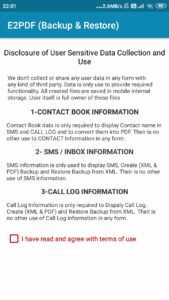
That’s it all call logs will be safe forever, Let’s see how it will work.
How it will work
After installing the play store, you can open the app and see the easy-to-use interface.

It will show the options like XML BACKUP and RESTORE. You can create the Pdf type backup and keep them Always with you.
That backup is also printable.
If you want to print your loveable one-call logs and how long you are spoken in on the call.
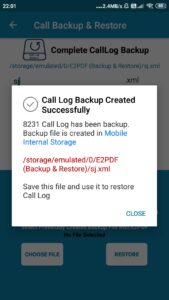
Once you have done that, that will stay forever. It will have a lot of downloads in the play store so you can believe in that app for sure. You can share your backup files with another device and use them on that device.
In recent times people don’t have time to transfer their old pics and contacts to the new phone after they bought after do that they know they are missing some files from their phone.
But it’s a little late because they deleted the files from the old phone. After that, they will search on google like how to recover the deleted files and contacts.
Not every app will work perfectly on the results, but I will give the solution, The working solution, to you. I will give a separate software to recover the files and contacts.
SMS Backup & Restore
With the help of the E2PDF – Backup Restore that you can back up your SMS as well, now you can convert you’re important and loved SMS into PDF and make them safer than ever.
For those who are doing business for them, Sms is one of the important parts of their business, for example, their business transaction is in the SMS most of the time so they need to save them to run the business smoothly. You can do that with the help of this application.
You don’t need to connect to the internet for this app to work you can use this in offline mode as well.

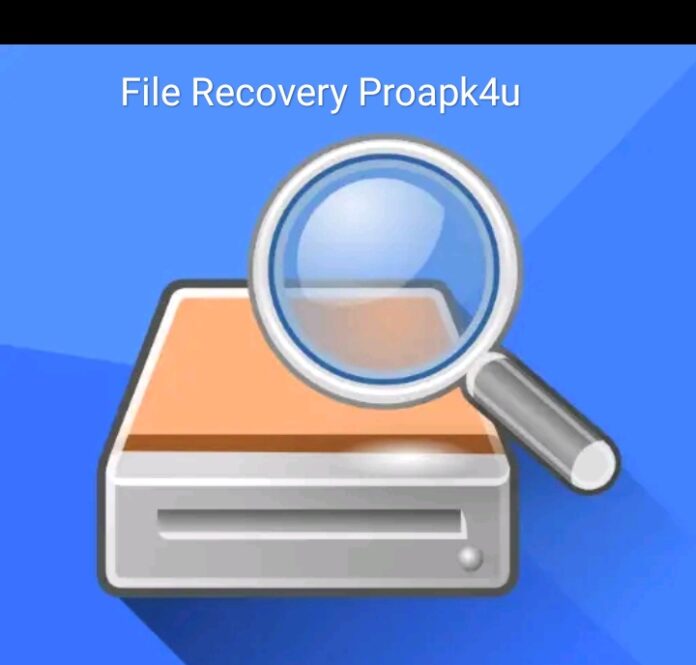








P
Personal
Super
What’s the comment
Calll
Ok
Okbest opshan
Pawan
Ok best opshan
Hlo
👍
All details
I Like You
Super
S
My self Pankaj Gupta
977358770
Hiii
Cick
Ashok
बकवास ह
773947552
😍
P
Mp3
70883676
My mobile number 75051362
My mobile number 75051362
Dateli my mobile number
972851827
Pandu.B.Talawar
Hi Akka
8050624883 pls list
ok
ಹಯ್
hi!
ಹಯ್
How to backup call logs ln smart phones
download the app listed in this article
How to download this app
dev
My Japan ki call logs in karni hi
History
Girish n m
Anathor no call history not show in this app
Call history
MSG
Bsbshszbhehbz sbsdbs jshzbd
Whhshedh shhdhd sbbsbeeb whhshs hwhshsbd wjhshd shhdhdjhd snhdhd sbbdbd owkwkeje
Call
Aital
Pdf
8296702235 cl list please